Posted: 5 September 2013 By: Alastair Reid
Fifteen years ago yesterday, Google was first incorporated as a company by a pair of PhD students at Stanford University, working out of a friend's garage. In a relatively short space of time the company has grown to dominate the internet and, despite recent and ongoing controversies, its services remain invaluable. Given such success it would be fair to say Sergey Brin and Larry Page's decision to rebrand their 1997 search engine, originally called BackRub, was a wise one.
To commemorate the anniversary we have collated a list of 15 tips and tools for journalists. It is by no means exhaustive, please feel free to add any more suggestions in the comments below.
Looking for information within specific sites can occasionally prove difficult, whether it is your own site or somewhere else, but Google's site search function streamlines the process. As an example, if you were looking for mentions of Google on Journalism.co.uk, type site:journalism.co.ukgoogleinto the search bar or Chrome URL bar and then check the results.
2. Search by file type
Official documents, government legislation, academic papers, local council datasets – all may be locked away in a file in a website. Searching by file type makes finding them easier. Choose your keywords or the title of the document or file and then add filetype:XXX at the end.
To quote the Data Journalism Handbook: "For example, you can look only for spreadsheets (by appending your search with ‘filetype:XLS filetype:CSV’), geodata (‘filetype:shp’), or database extracts (‘filetype:MDB, filetype:SQL, filetype:DB’). If you’re so inclined, you can even look for PDFs (‘filetype:pdf’)."
3. Search by image
Search by image lets you do exactly that: upload a picture or paste an image URL into the search box to find any relevant material or websites related to that image. Using the example of a band photo, Google's how-to guide says the search results "might include similar images, webpages about the band, and even sites that include the same picture".
This is an important tool to aid in verification (more on that in this guide).
4. Google Goggles
Google Goggles is essentially the same as "search by image" but built into the Google Search app for Android or iOS. Useful if you're out in the field and need information on something quickly; simply take a photo and the app will do the rest.
5. Search by colour
In the "search tools" tab of image search you there is a "color" tab. This can be a really handy option if you are trying to find a particular image or information. There is an excellent guide (by Colin Meek) on how this is useful to journalists here.
For anyone who has ever tried to grab an HTML table from a website and realised the resulting mess is far more trouble than it's worth, meet Table Capture. This Chrome browser extension allows for the easy copying of tables from web pages to Excel, Open Office or Google Docs.
7. Storyful MultiSearch (Chrome browser extension)
Storyful, a news agency that finds and verifies stories on social media, recently launched its open-source MultiSearch extension for searching social media. Users can simultaneously search Twitter (for words, videos or images),YouTube, Tumblr, Instagram and Spokeo for keywords, with results appearing in new browser tabs.
8. Page2RSS (Chrome browser extension)
Many websites do not publish RSS feeds, making constantly checking back for changes or updates to useful information a pain. With Page2RSS this process is automated, sending notifications of updates to your RSS reader.
9. OneTab (Chrome browser extension)
As any online journalist will attest, researching stories can sometimes lead to too many browser tabs. Not only does it make it difficult to keep track, but it slows down your computer. OneTab collates every open tab in a window into an accessible list with the tap of a button. How you go about organising numerous collections of tabs after that is down to you.
10. Transcribe (Chrome web app)
No more switching between audio recordings and word processors, Transcribejoins the two and lets you change playback speed, fast forward, rewind and pause with quick keystrokes. (But note, Transcribe will start charging in October).
As well as being handy on the road, Google Maps lets you create your own maps to illustrate or visualise stories using the maps engine – marking routes and waypoints, dropping pins in locations, shading whole areas and more. This map from the Brighton Argus gave local readers an idea of where they could see the Olympic torch relay in 2012.
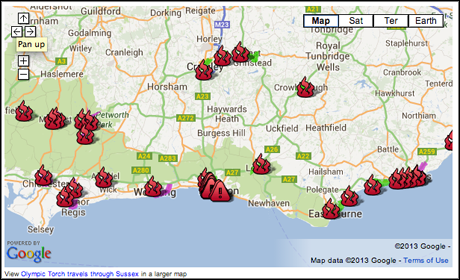
Google Earth satellite images have proven to be a valuable storytelling tool. Here is an arresting example from Sri Lankan citizen journalism site Groundviews.
12. Google Fusion Tables
Visualisation tool Google Fusion Tables mixes maps with data, making it a go-to platform for data journalists. Its ease of use means it can be picked up by any reporter with a digital remit, allowing you to turn datasets into pie charts, bar charts, lineplots, scatterplots, timelines, and geographical maps and embed them on your news site.
Former editor of the Guardian Datablog and Datastore, Simon Rogers, put together this guide on how to make a map using Google Fusion Tables. As an example, this map of newspapers was built using Fusion Tables.
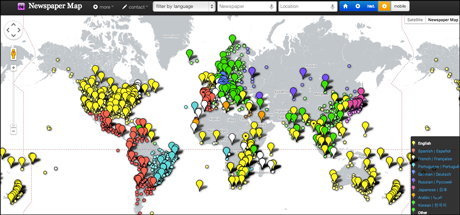
There's also this example from the Texas Tribune and a particularly powerful example from 2010 when The Guardian mapped every death in Iraq. Even more examples of Fusion Tables visualisations can be found here.
If your data is a bit messy or disorganised it can be cleaned up in Google Refine (tutorials from Paul Bradshaw here) and stored in Google Drive. Storing data or information potentially sensitive to governments is not, however, recommended.
13. Analytics
Google Analytics is a tool used by many journalists and bloggers to analyse site traffic. Real-time Analytics provides a view of the number of people currently viewing your site, with details on the source of that traffic and whether they are viewing on a mobile, tablet or desktop. You can also see the search terms being used that bring people to your site.
Google Trends is also useful to journalists as it shows what people are searching for. For example, I can enter the search term 'twerking' and see achart of searches for the term 'twerking' over time, related searches, and which areas of the world are searching for the keyword.
You can also run the search for YouTube, images and Google News, and see when or how news stories accelerated interest in the phrase.
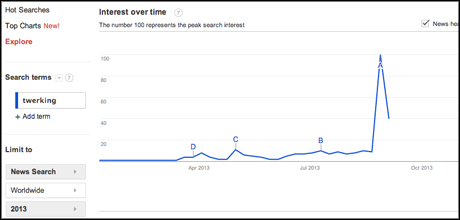
Keywords can be analysed by country, and there are helpful tables and chartsto show which brands, animals and actors are being searched for. Google Trends are also visualised.
14. Google+
Google+, whcih launched in June 2011, has a number of features of particular use to journalists. Having a public-facing profile longer than 140 characters lets contacts find out more about you and contact you easily, but you can also link your Google+ account to get a picture byline for stories you have written when they appear in search results. Here's how to set up photo bylines.

A more recent feature of Google+ is communities, providing spaces where people can discuss and share information. Storyful's Open Newsroom, where people work together to verify information shared on social media, is a great example. Communities can be closed or open.
Perhaps one of the real game changers is Hangouts, video chats of up to 10 people, and Hangouts On Air, when the hangout is broadcast to YouTube.
Hangouts On Air have been used to great effect by a number of news outlets. Many have opted to use Hangouts to involve the audience, hosting chats with key public figures or journalists. The news team at Al Jazeera's The Stream has held open editorial meetings using Hangouts.
Here are eight Google+ tools for journalists for a more in-depth look at the platform.
15. Google Glass
The jury is still out on Google Glass. Marc Settle, BBC trainer in mobile journalism, recently told Journalism.co.uk that it could either be "the future" or the computing equivalent of underwhelming personal transporter Segway. There have been recent successes, however, despite the product still being in the prototype stage.
While many media commentators have been debating over how it may or may not "change journalism", journalists at Vice hacked the device to report from riots and protests around the world, integrating new software and increasing Glass's functionality. As with any new technology, Glass's potential is yet to be fully understood.
Sent in by Mr Subhash Naik, Pune-based senior journalist.
To commemorate the anniversary we have collated a list of 15 tips and tools for journalists. It is by no means exhaustive, please feel free to add any more suggestions in the comments below.
- 5 search tips
Looking for information within specific sites can occasionally prove difficult, whether it is your own site or somewhere else, but Google's site search function streamlines the process. As an example, if you were looking for mentions of Google on Journalism.co.uk, type site:journalism.co.ukgoogleinto the search bar or Chrome URL bar and then check the results.
2. Search by file type
Official documents, government legislation, academic papers, local council datasets – all may be locked away in a file in a website. Searching by file type makes finding them easier. Choose your keywords or the title of the document or file and then add filetype:XXX at the end.
To quote the Data Journalism Handbook: "For example, you can look only for spreadsheets (by appending your search with ‘filetype:XLS filetype:CSV’), geodata (‘filetype:shp’), or database extracts (‘filetype:MDB, filetype:SQL, filetype:DB’). If you’re so inclined, you can even look for PDFs (‘filetype:pdf’)."
3. Search by image
Search by image lets you do exactly that: upload a picture or paste an image URL into the search box to find any relevant material or websites related to that image. Using the example of a band photo, Google's how-to guide says the search results "might include similar images, webpages about the band, and even sites that include the same picture".
This is an important tool to aid in verification (more on that in this guide).
4. Google Goggles
Google Goggles is essentially the same as "search by image" but built into the Google Search app for Android or iOS. Useful if you're out in the field and need information on something quickly; simply take a photo and the app will do the rest.
5. Search by colour
In the "search tools" tab of image search you there is a "color" tab. This can be a really handy option if you are trying to find a particular image or information. There is an excellent guide (by Colin Meek) on how this is useful to journalists here.
- 5 Chrome tools
For anyone who has ever tried to grab an HTML table from a website and realised the resulting mess is far more trouble than it's worth, meet Table Capture. This Chrome browser extension allows for the easy copying of tables from web pages to Excel, Open Office or Google Docs.
7. Storyful MultiSearch (Chrome browser extension)
Storyful, a news agency that finds and verifies stories on social media, recently launched its open-source MultiSearch extension for searching social media. Users can simultaneously search Twitter (for words, videos or images),YouTube, Tumblr, Instagram and Spokeo for keywords, with results appearing in new browser tabs.
8. Page2RSS (Chrome browser extension)
Many websites do not publish RSS feeds, making constantly checking back for changes or updates to useful information a pain. With Page2RSS this process is automated, sending notifications of updates to your RSS reader.
9. OneTab (Chrome browser extension)
As any online journalist will attest, researching stories can sometimes lead to too many browser tabs. Not only does it make it difficult to keep track, but it slows down your computer. OneTab collates every open tab in a window into an accessible list with the tap of a button. How you go about organising numerous collections of tabs after that is down to you.
10. Transcribe (Chrome web app)
No more switching between audio recordings and word processors, Transcribejoins the two and lets you change playback speed, fast forward, rewind and pause with quick keystrokes. (But note, Transcribe will start charging in October).
- 5 platforms
11. Google Earth
Mapping the planet is no easy task, as Apple's minor catastrophe proved, but Google has taken to it with aplomb.As well as being handy on the road, Google Maps lets you create your own maps to illustrate or visualise stories using the maps engine – marking routes and waypoints, dropping pins in locations, shading whole areas and more. This map from the Brighton Argus gave local readers an idea of where they could see the Olympic torch relay in 2012.
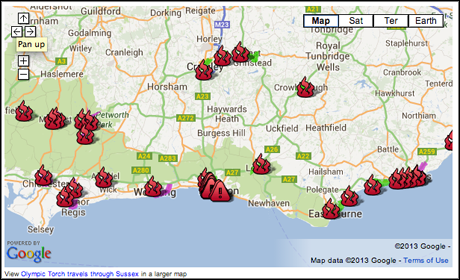
Google Earth satellite images have proven to be a valuable storytelling tool. Here is an arresting example from Sri Lankan citizen journalism site Groundviews.
12. Google Fusion Tables
Visualisation tool Google Fusion Tables mixes maps with data, making it a go-to platform for data journalists. Its ease of use means it can be picked up by any reporter with a digital remit, allowing you to turn datasets into pie charts, bar charts, lineplots, scatterplots, timelines, and geographical maps and embed them on your news site.
Former editor of the Guardian Datablog and Datastore, Simon Rogers, put together this guide on how to make a map using Google Fusion Tables. As an example, this map of newspapers was built using Fusion Tables.
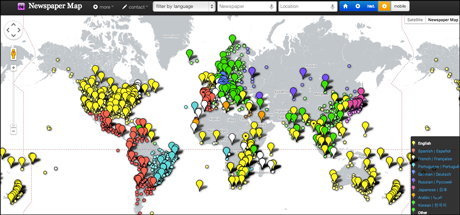
There's also this example from the Texas Tribune and a particularly powerful example from 2010 when The Guardian mapped every death in Iraq. Even more examples of Fusion Tables visualisations can be found here.
If your data is a bit messy or disorganised it can be cleaned up in Google Refine (tutorials from Paul Bradshaw here) and stored in Google Drive. Storing data or information potentially sensitive to governments is not, however, recommended.
13. Analytics
Google Analytics is a tool used by many journalists and bloggers to analyse site traffic. Real-time Analytics provides a view of the number of people currently viewing your site, with details on the source of that traffic and whether they are viewing on a mobile, tablet or desktop. You can also see the search terms being used that bring people to your site.
Google Trends is also useful to journalists as it shows what people are searching for. For example, I can enter the search term 'twerking' and see achart of searches for the term 'twerking' over time, related searches, and which areas of the world are searching for the keyword.
You can also run the search for YouTube, images and Google News, and see when or how news stories accelerated interest in the phrase.
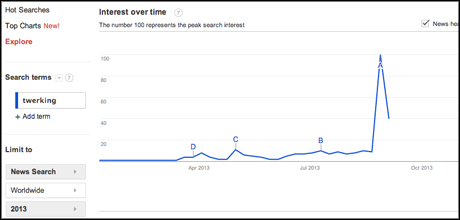
Keywords can be analysed by country, and there are helpful tables and chartsto show which brands, animals and actors are being searched for. Google Trends are also visualised.
14. Google+
Google+, whcih launched in June 2011, has a number of features of particular use to journalists. Having a public-facing profile longer than 140 characters lets contacts find out more about you and contact you easily, but you can also link your Google+ account to get a picture byline for stories you have written when they appear in search results. Here's how to set up photo bylines.

A more recent feature of Google+ is communities, providing spaces where people can discuss and share information. Storyful's Open Newsroom, where people work together to verify information shared on social media, is a great example. Communities can be closed or open.
Perhaps one of the real game changers is Hangouts, video chats of up to 10 people, and Hangouts On Air, when the hangout is broadcast to YouTube.
Hangouts On Air have been used to great effect by a number of news outlets. Many have opted to use Hangouts to involve the audience, hosting chats with key public figures or journalists. The news team at Al Jazeera's The Stream has held open editorial meetings using Hangouts.
Here are eight Google+ tools for journalists for a more in-depth look at the platform.
15. Google Glass
The jury is still out on Google Glass. Marc Settle, BBC trainer in mobile journalism, recently told Journalism.co.uk that it could either be "the future" or the computing equivalent of underwhelming personal transporter Segway. There have been recent successes, however, despite the product still being in the prototype stage.
While many media commentators have been debating over how it may or may not "change journalism", journalists at Vice hacked the device to report from riots and protests around the world, integrating new software and increasing Glass's functionality. As with any new technology, Glass's potential is yet to be fully understood.
Sent in by Mr Subhash Naik, Pune-based senior journalist.


No comments:
Post a Comment